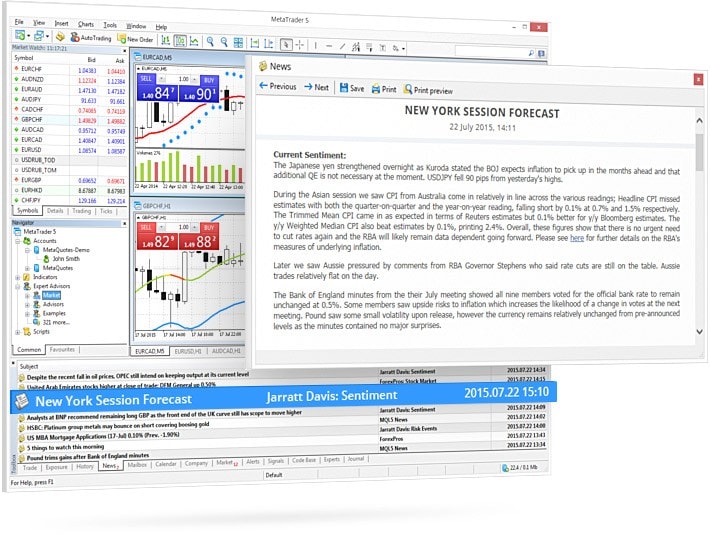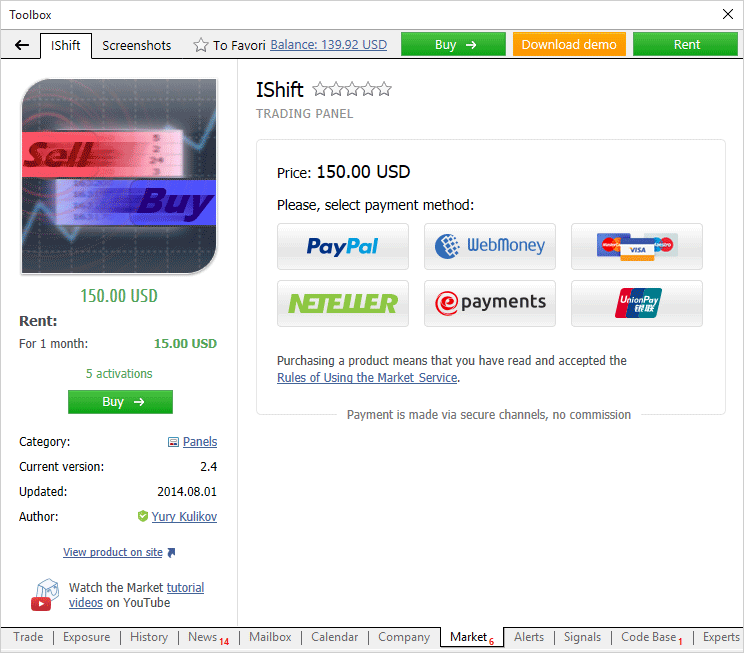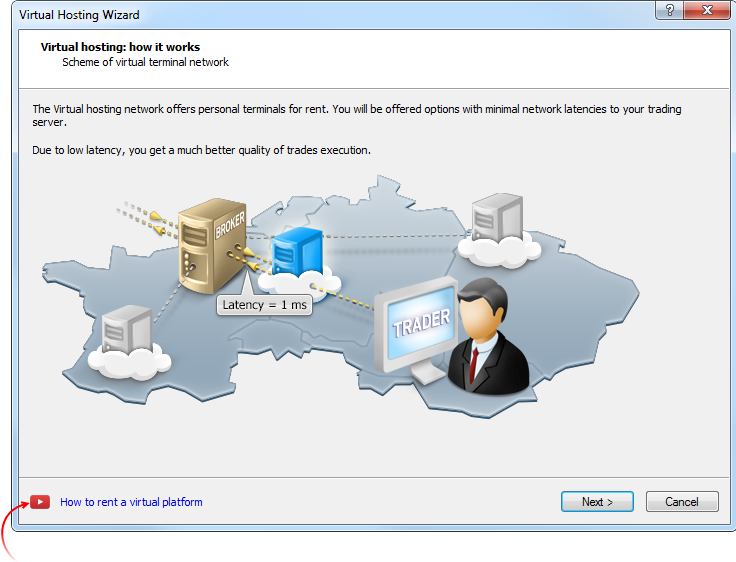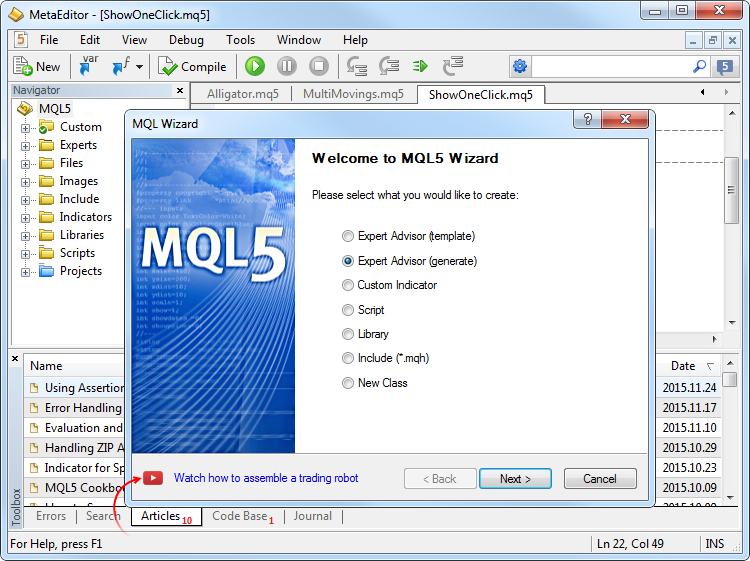Professional market analysis by Jarratt Davis is now featured straight in MetaTrader 4 and MetaTrader 5. The news feed from the famous British trader has been integrated into MetaQuotes' trading platforms.
FX News EDGE is owned by Jarratt Davis, whose success is based on
his ability to build trading strategies around a thorough fundamental
analysis. Jarratt Davis was ranked the second best performing Forex
trader in the world by the Barclay Hedge currency traders index between 2008-2013.
![FX News EDGE by Jarratt Davis Available on MetaTrader Platforms FX News EDGE by Jarratt Davis Available on MetaTrader Platforms]()
Jarratt's unique analytical experience is the basis of the FX News
Edge policy. In addition to
being the service owner, Jarratt has a team of professional analysts
working on unique research and content for the feed, carefully selecting
topics to be broadcast to the all of the subscribers.
Every morning, FX News EDGE readers receive a comprehensive overview
of the coming high impact financial events and their interpretation by
Jarratt and his team. In addition, Jarratt adds weekly video
presentations that
take readers through the economic calendar for the coming week.
"The cooperation with MetaQuotes is a great event for our business.
Millions of MetaTrader platform users can now subscribe to the news and
analysis from FX News EDGE," - says Jarratt Davis. "We believe that our
news feed is one of the best news services available to retail traders.
In turn, MetaQuotes is one of the industry leaders, and I am very glad
to cooperate with this company."
News articles from FX News EDGE are grouped into five categories:
"Bank order levels", "Economic indicators", "Central banks", "Risk
events" and "Sentiment". The size of news items ranges from brief
informative reports to copyright analytical articles, which describe the
full picture of the global market.
Do you want to receive exclusive financial news from FX News EDGE straight in your platform? Contact your Broker now!