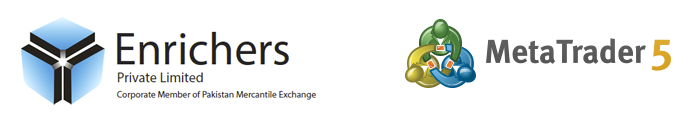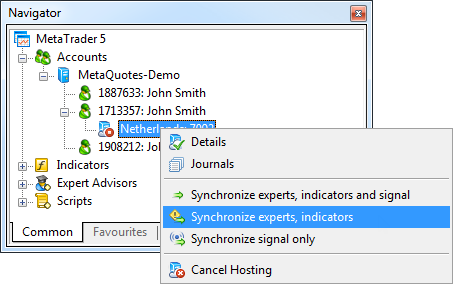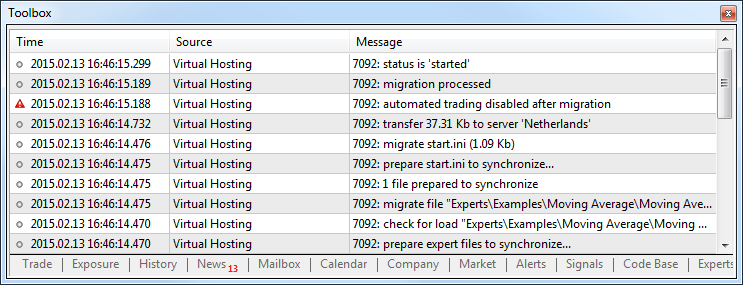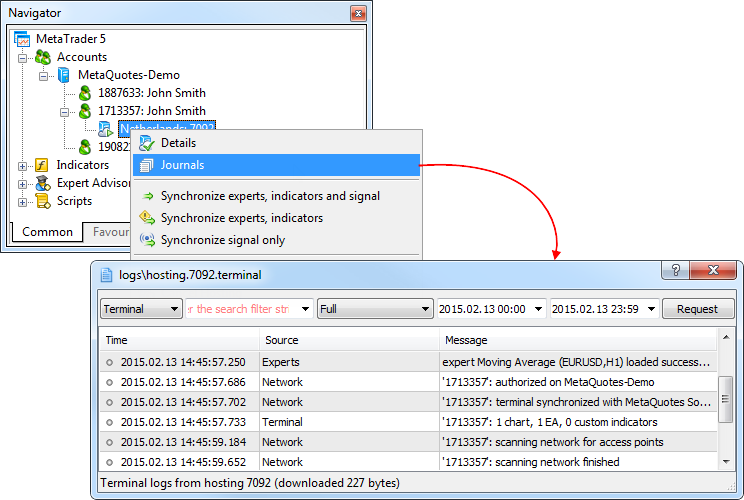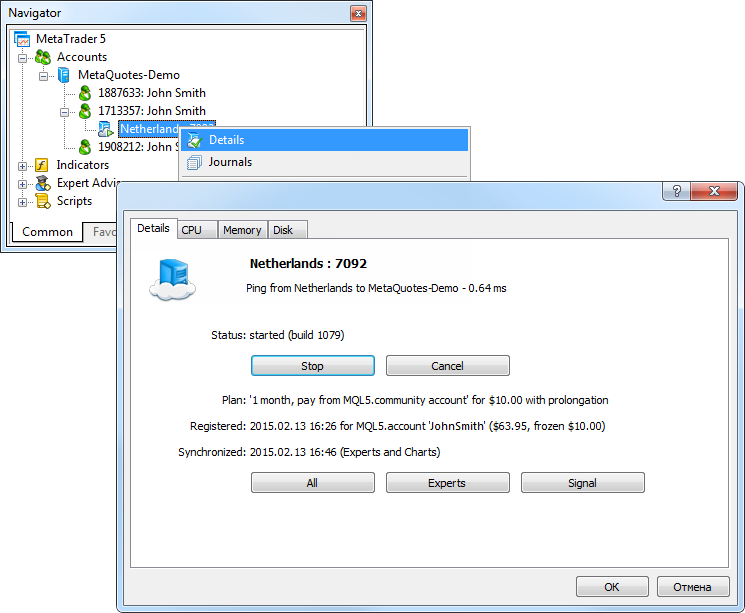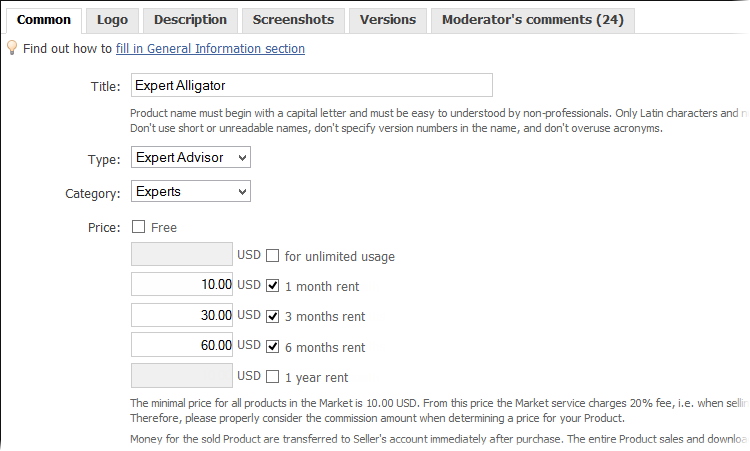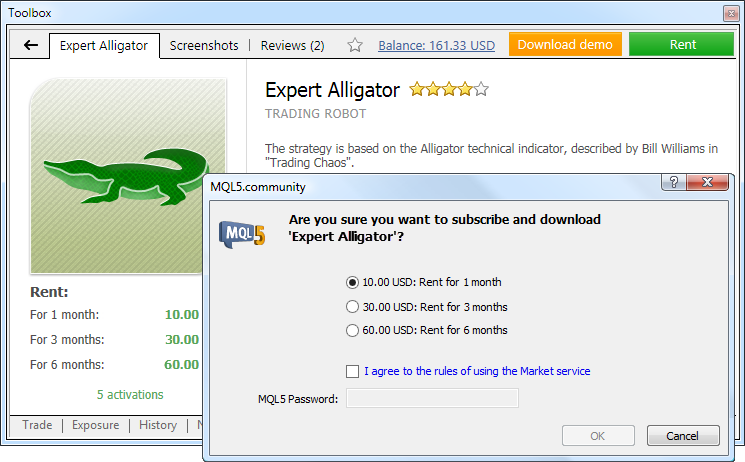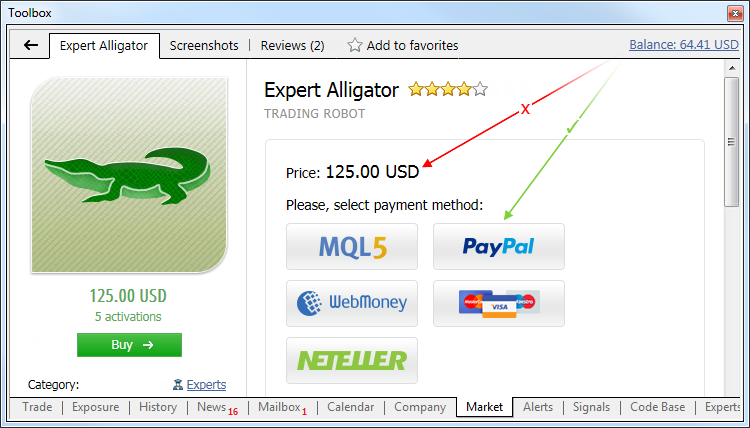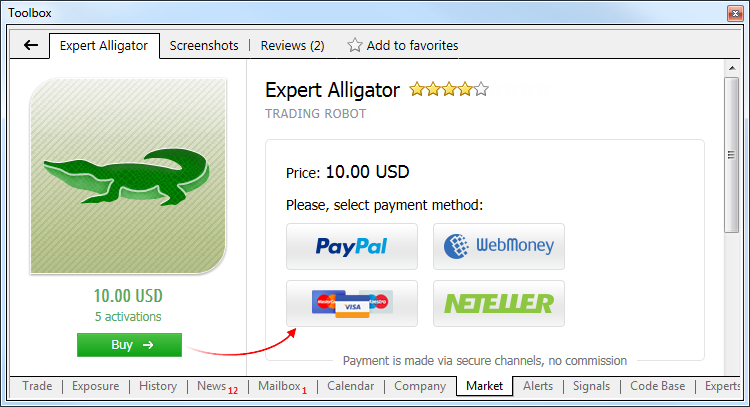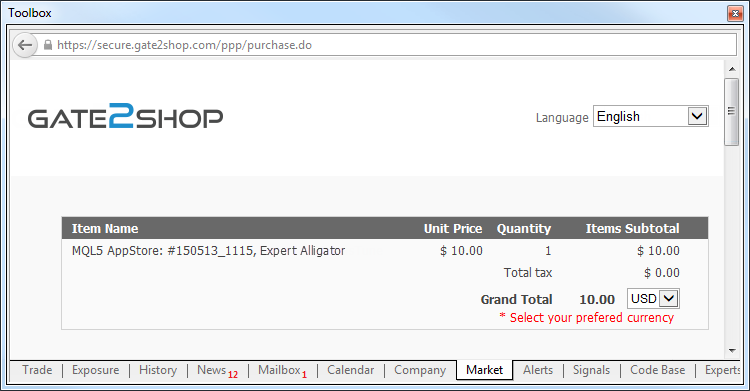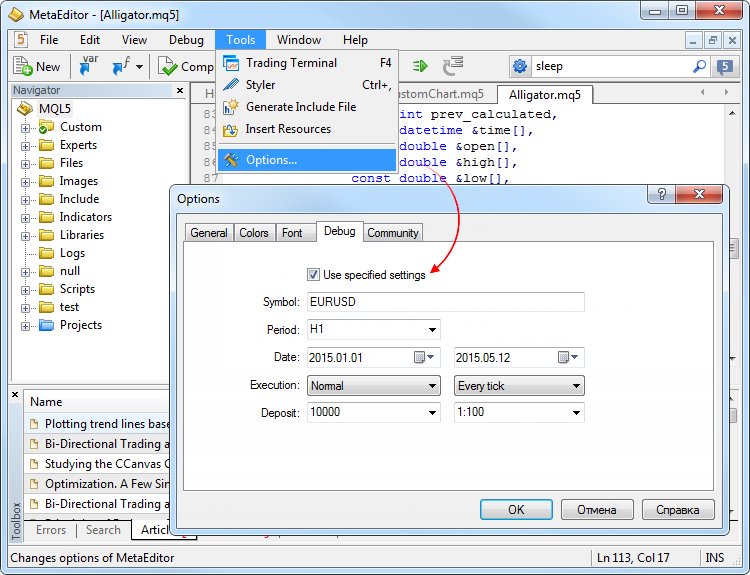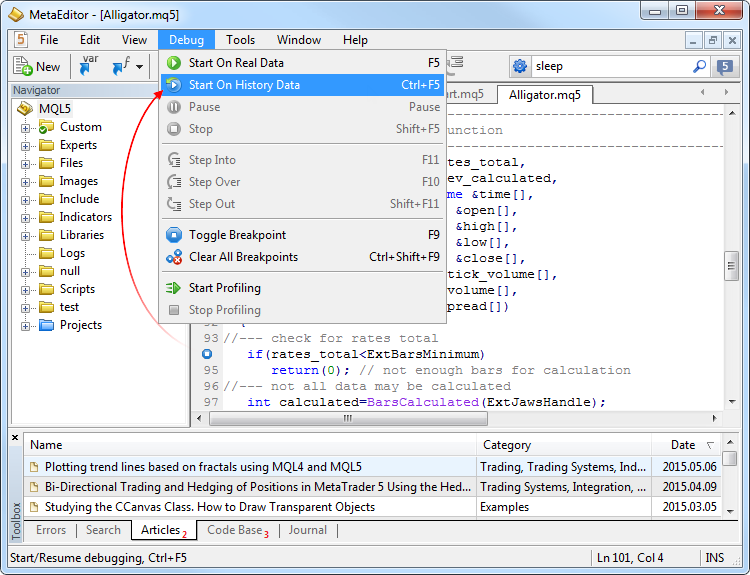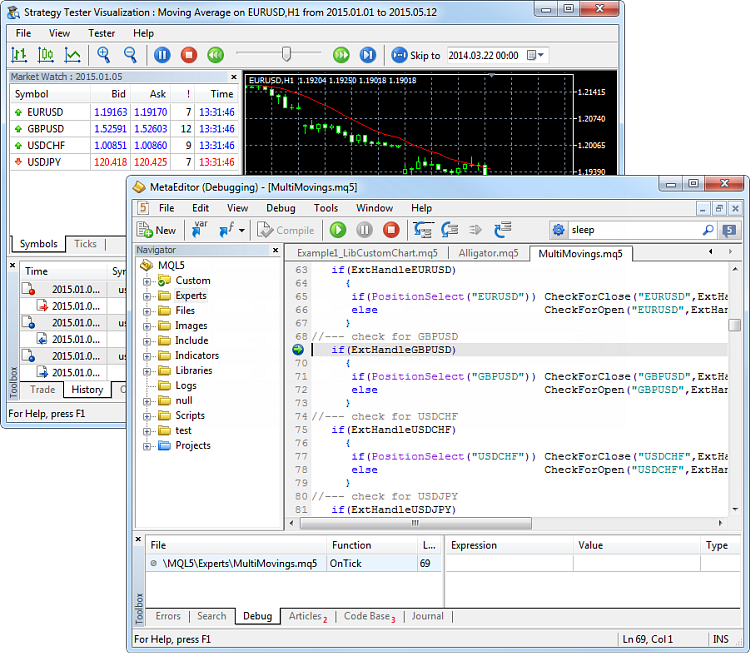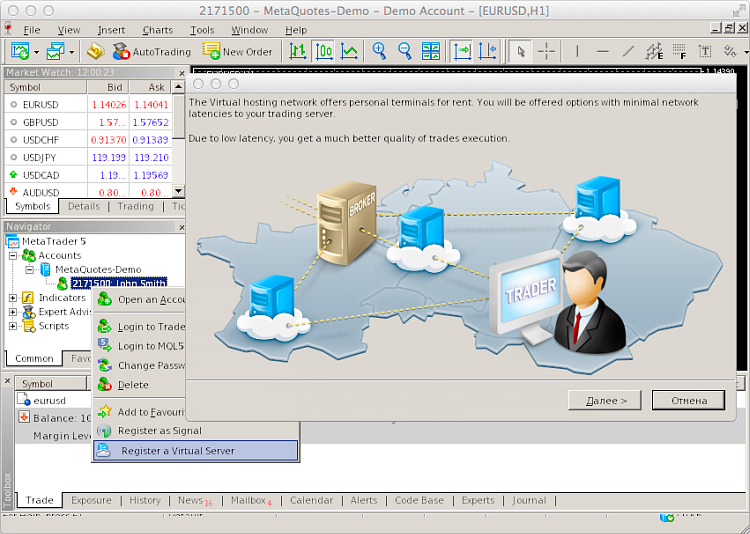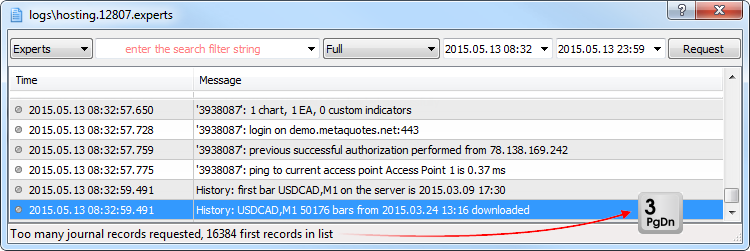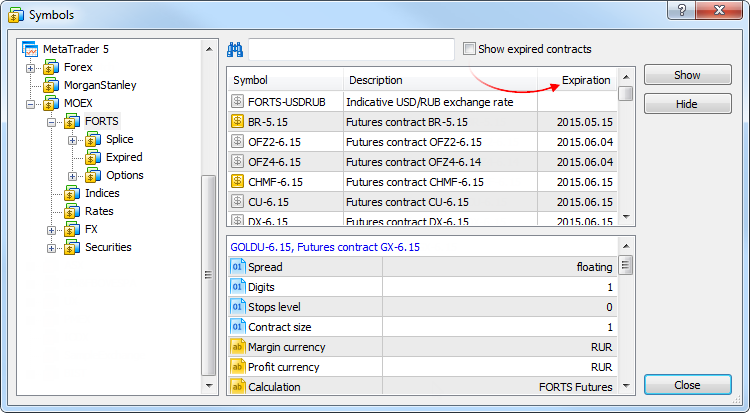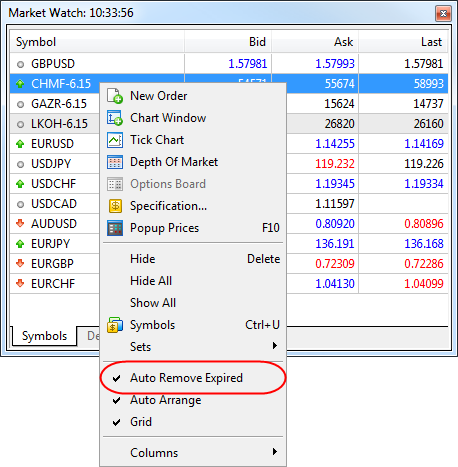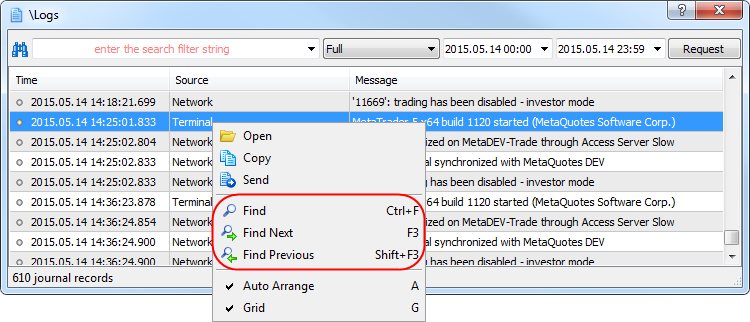One of the leading brokers
in the Arab world Menaсorp has officially launched MetaTrader
5 on the Dubai Gold and Commodities Exchange (DGCX). Now, Menaсorp customers
can trade the financial instruments available at the exchange enjoying all the
advantages of the universal platform.
The company's growth has
been tremendous, currently ranking as the number 1 broker on UAE exchanges. The
decision of launching MetaTrader 5 by Menacorp signifies the strengthening of
the broker's position in the region offering advanced trading technology.
![]()
"We are very delighted
to be a member on DGCX as we believe that it has a great future and we look
forward to being a very important and active member. DGCX will help us
diversify our product offering to our clients. To achieve this we hired the
right and best people to assist us in achieving this goal. Also we made sure to
use one of the best software for trading futures which is MetaTrader 5 by
MetaQuotes Software," comments Ayman Al Satari, Deputy Managing
Director Brokerage at Menacorp.
"We are delighted to
note that combined forces of DGCX and MetaQuotes are shaping up well. We extend
our congratulations to Menacorp to become first DGCX member to use MetaTrader 5
platform and offer our products to their customer base. The product portfolio
and vibrancy of DGCX market, leadership position of Menacorp in the region and
immense popularity of MetaTrader 5 platform is a powerful alliance that will
help all parties beautifully. This partnership comes at a time when DGCX has
recorded the highest Open Interest ever in its 10 year history and with dynamic
platforms like MetaTrader 5, we expect increased participation and fresh
enrollments across the MENA region," says Gaurang Desai, Interim CEO of
DGCX at the occasion.
"We also congratulate
Menacorp on the successful implementation of MetaTrader 5 to DGCX," adds
Renat Fatkhullin, CEO of MetaQuotes Software. "This step has significantly
expanded the opportunities of the broker's clients. Arab traders now have the
unique "all-in-one" platform that meets the needs of the most
demanding users".
Menacorp has provided its
clients with an entire ecosystem, in which trading and analysis go hand in hand
with a plethora of services necessary for all modern traders. The platform
provides access to the MetaTrader application store which offers thousands of
ready-made robots, the copy trading service, the freelance service for ordering
trading applications and even virtual hosting. It is nearly impossible to find
a more functional platform on the market!